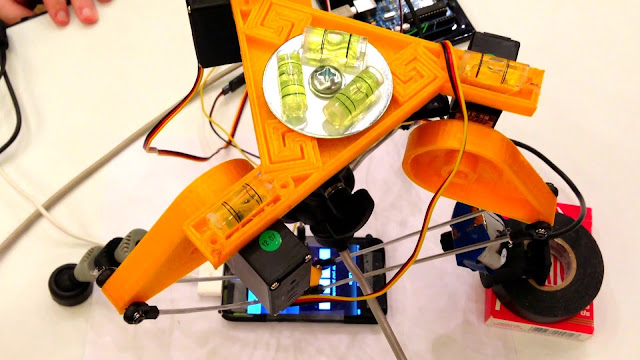Like the 2nd floor of a mall.
What about using using a real camera, instead of a phone?
And know how, while typing, the letters get larger?
The Attack
HD video camera > zoom > record > play it back slowly > get password
The Defence
Back to the wall when entering passwords, and look up first, everyone forgets to look up.