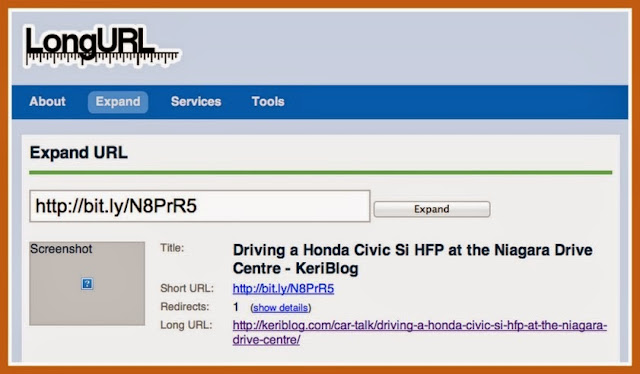In your internet browser preferences, look for the option, “open files automatically after downloading” and make sure it is OFF.
This is a Safari example.
There are no “safe files”.
Opening a file is what unleashes the problems.
Those problems (malware, virus, trojan horse, whatever) can be hidden within a photo, text document, music file, and especially a PDF.
The Attack:
Visit a webpage > a file is downloaded without your consent > that box is checked > file opens > computer is compromised
The Defence:
Any service that allows you to download a file, should have this setting OFF. Skype, chat program, email program…
Therefore, even if the file downloads automatically, you can then delete it from the downloads folder, without opening it.