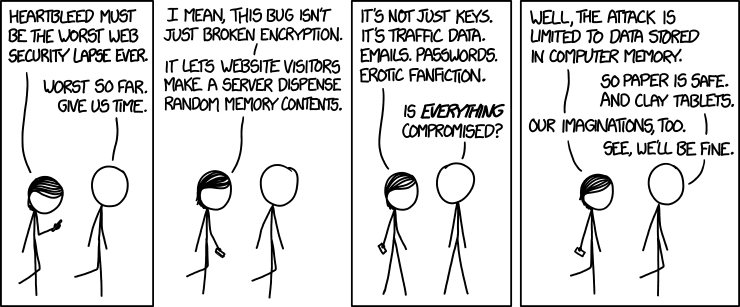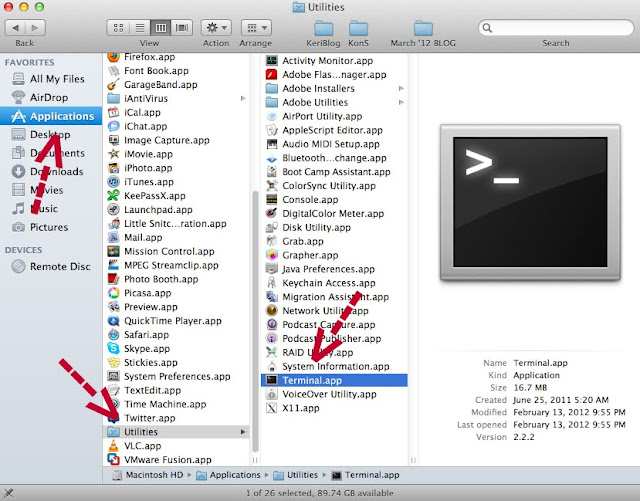There is a massive Android bug called Stagefright.
It’s being called the biggest Android flaw ever, it affected about 950 million devices.
It even has its own logo.
Hundreds of millions of phones are affected.
Above is a list of vulnerable devices.
That’s Adrian Ludwig, lead engineer for Android security at Google, speaking about Stagefright at Black Hat 2015.
The bug was discovered by Joshua Drake from the Zimperium security firm. He tells FORBES magazine,
“All devices should be assumed to be vulnerable. Only Android phones below version 2.2 are not affected.”
The Attack
Uses MMS (texting.) It installs with no user interaction required, scary.
A MMS message is sent > it contains a media file > that the phone opens automatically > which releases and installs the bug > MMS is deleted > no trace of attack
Watch the attack.
What can Stagefright do?
Turn on both the camera and microphone, and secretly record video and listen to conversations.
A level deeper, and it’s view photos; read the device’s email, Facebook and WhatsApp messages; access contacts and data; or use the mobile as a jumping-off point into the victim’s cloud applications.
The Defence
Google shut down some functions, that’s why the messenger app stopped auto-loading and thumbnails reverted to static-only. Nexus devices are being updated automatically over the air.
What you can do:
1 – update your phone
2 – disable “auto-fetching in MMS” to stop the media from auto-downloading. How to here.
3 – never open a photo, video or click a link, from someone you don’t know
4 – download Zimperium’s Stagefright Detector App for Android Devices
Further reading – Zimperium’s blog post
From Black Hat 2015
Blog tag = Black Hat