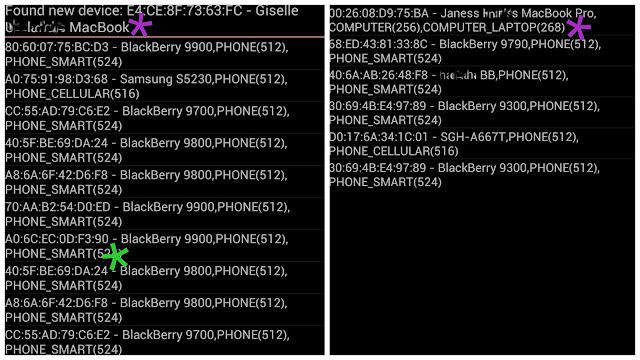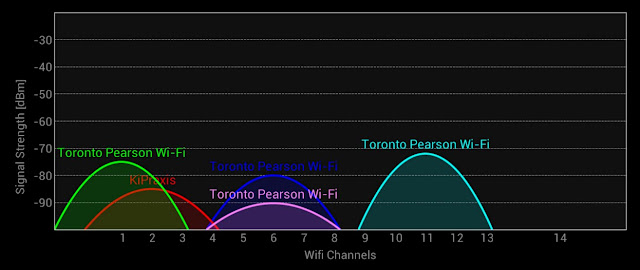SSID – service set identifier
Big mystery solved eh, eye roll.
It’s like, a snobby way of asking the WiFi network name… “oh Clarence, what’s your SSID dahling?” *tea cup pinky*
When securing your WiFi network use WPA2 (never WEP). Then hide the name, don’t broadcast it, “cloak your network”, practice security through obscurity.
How to do that, here: How to Change your Router Password