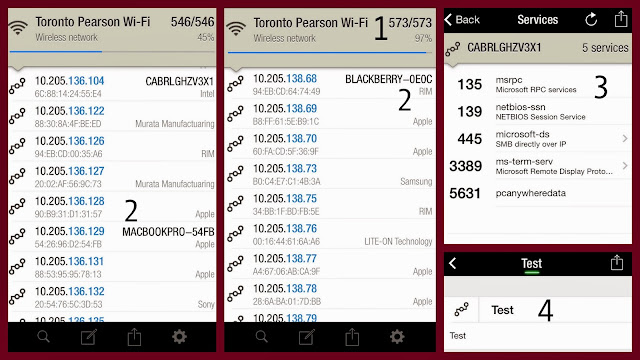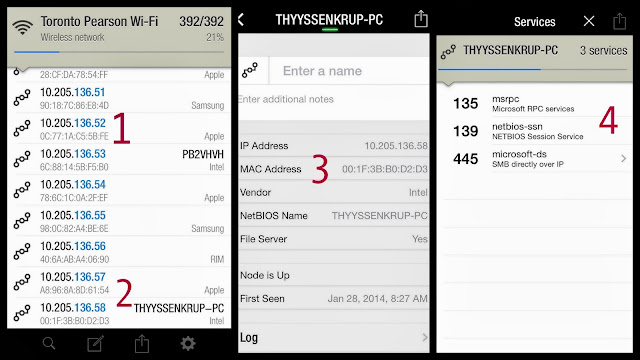In your internet browser preferences, look for the option, “open files automatically after downloading” and make sure it is OFF.
This is a Safari example.
There are no “safe files”.
Opening a file is what unleashes the problems.
Those problems (malware, virus, trojan horse, whatever) can be hidden within a photo, text document, music file, and especially a PDF.
The Attack:
Visit a webpage > a file is downloaded without your consent > that box is checked > file opens > computer is compromised
The Defence:
Any service that allows you to download a file, should have this setting OFF. Skype, chat program, email program…
Therefore, even if the file downloads automatically, you can then delete it from the downloads folder, without opening it.
An Example:
Found this executable in my Downloads folder.
Don’t recognize it, wasn’t me who downloaded it, go over to Google.
1 it’s a application used to remotely access my desktop
2 from any computer using just a web browser.
So, if I had the box above checked, then the application would have been installed, and the attacker would have gained access to my laptop.
It was a persistent threat, 3 attempts were made.
Someone was quite curious to see what I was up to.
Here, I’m going to suck all the fun and challenge out of it.
I’m really into the Kardashians these days; am considering moving away from downtown; been designing jewellery, specifically bracelets; I’ve developed a bad pattern of buying shoes late at night; and added a few twerking moves to my dance routine, just 8 bars though, any more would be gauche.