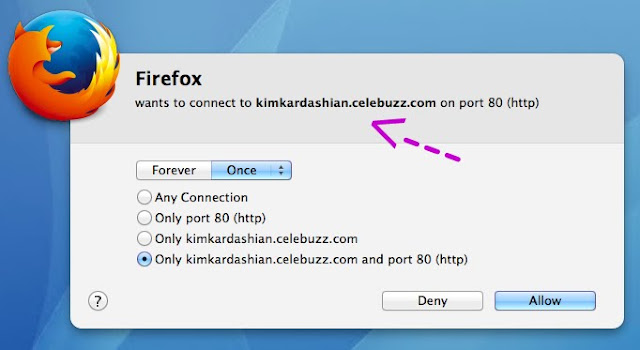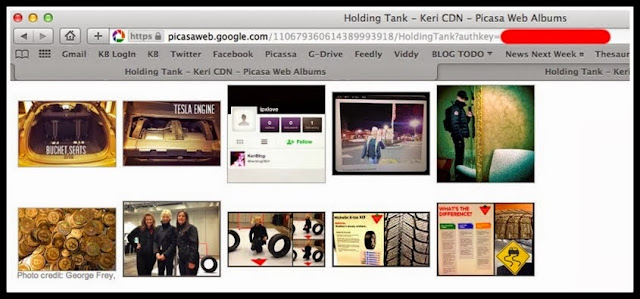Finally upgraded my phone, and with it all apps including Facebook Messenger. Which really wants access to my contact list.
“Your contacts will be continuously synced with our servers.”
No no, and if you have little dossiers attached to a contact, bet those are copied too.
The app is aggressive, and about every 12th use it prompts.
Now begins the game of “it’s one slip of the finger and I accidentally hit okay…”
Then what, turn my phone off? That’s seconds, it’s likely done hoovering the list by now, or just pick up where it left off when the phone is turned back on.
Do you have a hard copy of your contact list?
Saved on a USB that’s tucked away safe?
How would you find your loved ones if you lost access to your account? Everything’s in the cloud and it fails? If your only copy of your contacts is stored in Facebook, please leave my blog.
Maybe it’s me. Maybe just give Facebook everything it wants, forget this all, and look at my new coat.
Blog tag = Facebook