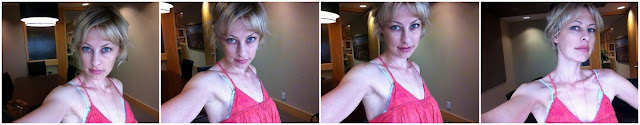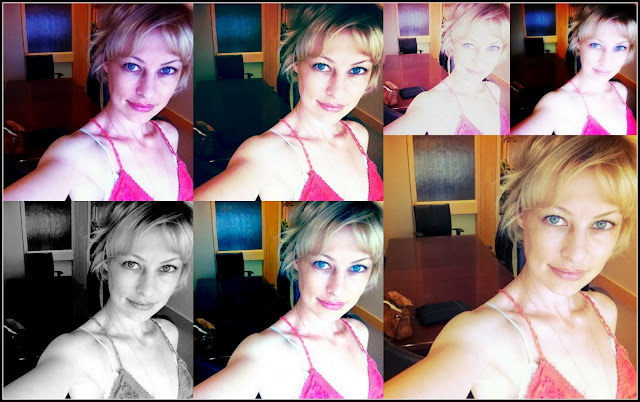I like my current one, but summer is over. It’s the serious months of the year now (Sept – Nov), and you should be able to see my eyes.
So yesterday I made a new one, here’s how to make a nice one, too.
Re-read blog post title. That’s because sunlight is most beautiful then, the “magic or golden hour”.
Think when choosing your setting, people will zoom into the background. I chose a conference room, and all the gear I need to produce and publish this video blog, is on the table behind me. Nice touch I thought.
Push your shoulders down and back, otherwise you have no neck:
Chin way out, like a turtle.
If you feel awkward and uncomfortable,
you’re doing it right.
Looks dumb IRL = looks great on screen.
Too close, need more perspective.
Notice I slightly stretched the photo out lengthwise? Classic Hollywood trick: every human looks better stretched.
Humans don’t look their best straight-on.
Turn your cheek slightly left or right, about 30 degrees. I’d recommend left, studies show most humans’ left side is prettier. I’m not making this up.
Hold the camera at 45 degrees.
Look directly into the lens. There is a huge difference on screen, if you look even the tinniest bit not in the centre.
Not so blankly this time.
(shoulders should be square to the camera (I forgot this step) (these are my real eyes, not contacts)).
Got it. Not done yet.
Resize it into a square. Then filter it.
My latest favourite app is Picfx: automatically makes it a square (good for Instagram), and there’s 100 filters. Below took minutes.
Top right: don’t blow it out like that, everyone knows that trick and what you’re trying to do.
Now upload it to the 5 major sites social networking sites you use, your sidebar, I am not doing this again till November.