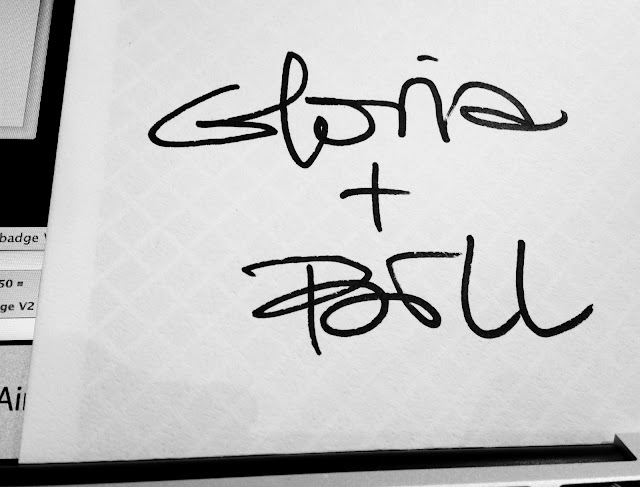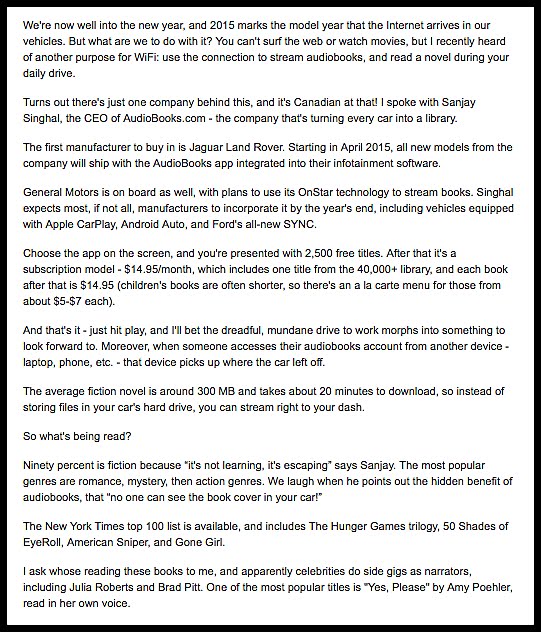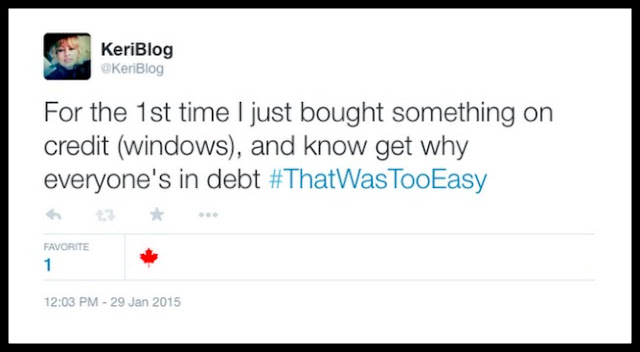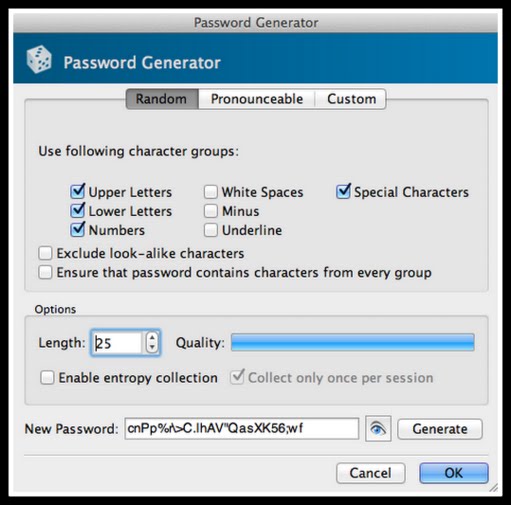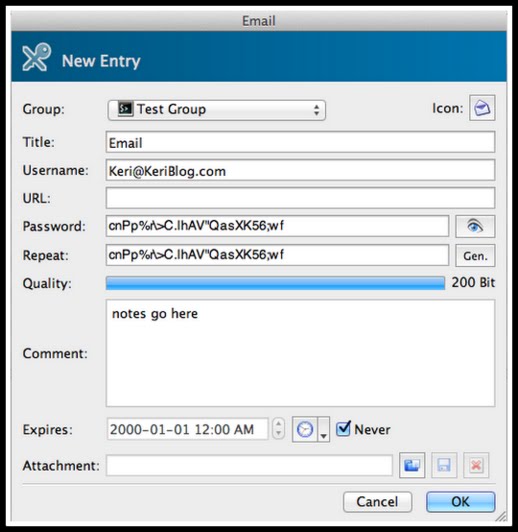It’s Subaru’s fully-refreshed, entry-level sedan.
– 2.5 L 4-cyl. boxer engine
– CVT automatic with standard paddle shifters
– 175 hp and 174 lb.-ft.
– starting at $23,495
Competitors: Honda Accord, Nissan Altima, Toyota Camry, Ford Fusion
Short review – loved it for 3 reasons
1 – it’s available in MANUAL
2 – List of standard features is strong
This is the base model, and includes: heated seats, automatic up/down front windows, rear-view camera, 10-way driver seat, Bluetooth and USB, riding on 17-inch wheels. But the best standard feature is reason 3…
3 – All-wheel Drive comes standard
Lowest price in the country for an AWD sedan. And if the Legacy’s competitors even offer it, it’s about a $5,000 upgrade.
1 – the base finishings and materials do a good job faking it
2 – the infotainment system is all-new too, replacing the disaster that Subaru’s system once was
3 – good rear seat room, see next paragraph
4 – really into that cell phone pocket
The backseat will easily house to two large humans, and the fabric is cozy.
There’s no heat ducts back there though, maybe the only negative I found on this car.
The engine is a CVT, which like any good Canadian auto journalist I despise.
But Subaru does a better job than most, see: first CVT engine I ever liked.)
Has a great launch, steering is quick, and although the handling is slightly soft it’s supposed to be, it’s a sedan not a sports something #s
(see the steering in action in the photo I used for my column, Solving Crimes using Car Clues)
Subaru seems to get forgotten, but this Legacy is going to start changing that.
Read my detailed review on Autonet.