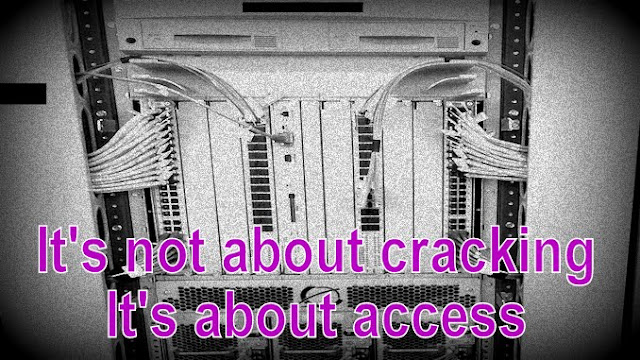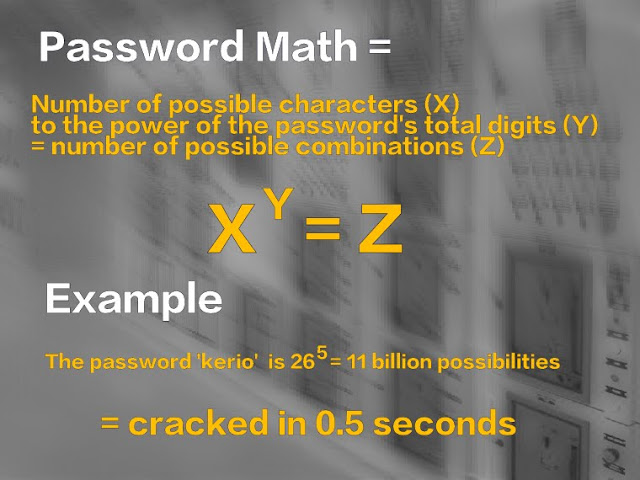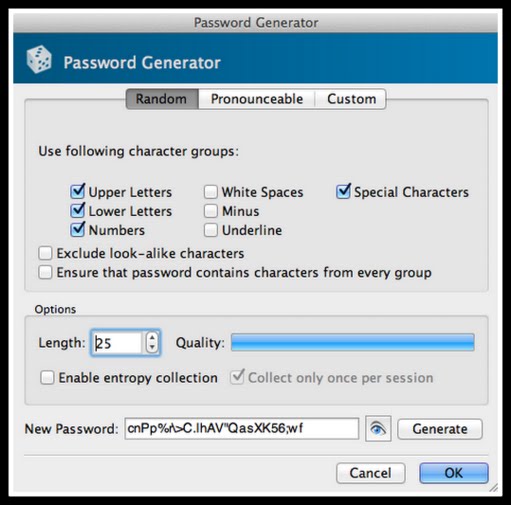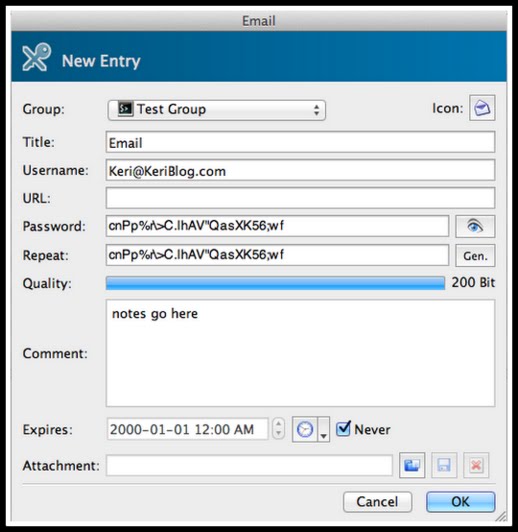At work, you’re probably required to change your password every 3 months or so.
Why? To restrict access.
It’s to kick out an attacker that may already be inside your system.
That’s it; simple and logical eh.
Because remember the golden rule – it’s not IF you’re compromised, it’s WHEN (more here)
Small business owners – it’s good practice to do this at least once every 3 months, ideally more. And when you do, be mindful of this sad stat – the more often employees are required to change passwords, the higher the chance it will be both written down, and super crappy, example: Summer2014 and Winter2015
A good password looks like this:
M{c^TJ.`?W@Y?I6i1@O%yq4?o
Blog tag = passwords
This post has been brought to you by Nuix and KeriBlog.
Meet Nuix here.