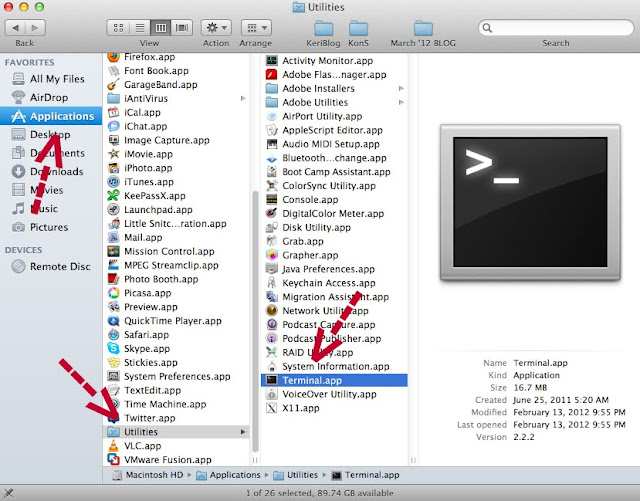It’s here – the largest EVER Mac trojan has arrived. It’s called Flashback, it’s huge, and if you are running Mac OS X 10.6 you may be affected.
600,000 Macs around the world have been compromised. Statistically, that is a giant botnet.
A botnet: think of it like your computer has been turned into a zombie, and is under someone else’s control. Gather together enough zombies, now you have a botnet army. Most scary of all: you likely wouldn’t even realize you’ve been affected.
What you need to do:
FIRST – check to see if you are vulnerable. If you are running Mac OS X 10.6 you might be. If you are running Mac OS X 10.7 you are likely okay.
SECOND – Let’s check to see if your machine is infected. We’re going to use Terminal to do that, your Mac’s command-line interface.
Open ‘Terminal’.
Don’t be scared if you’ve never used Terminal. You’re going to feel a bit like a hacker, fun!
But – don’t screw around in here, stay focused; a couple wrong keystrokes and you’ll change and alter things you do not want to.
Now you’re looking at a window like this:
Copy and paste this line into Terminal, then hit ‘enter’:
defaults read /Applications/Safari.app/Contents/Info LSEnvironment
NOT AFFECTED: if it returns this line:
The domain/default pair of (/Applications/Safari.app/Contents/Info, LSEnvironment) does not exist
That’s what you want, “does not exist”
AFFECTED: if it returns anything but. If infected, click here for the remedy. F-Secure is an antivirus and computer security company in Finland. You’re going to download a Java update from Apple here.
Remember the golden rule to avoid problems:
The Golden Rule: If you installed it, update it.
We Mac users have enjoyed relatively virus and malware-free living, till now. I blogged about it last year over on KeriBlog, click here for why it’s no longer the case.
Further Reading:
– Gizmodo
UPDATE – April 13 2012
Yesterday, Apple released a fix for the Flashback trojan.
To install it: go up to the apple top left corner, choose “Software Update”, and say yes to installing the Java update that looks like this:
Apple’s official release page is here. I’ve copied some of the text below and bolded the important parts.
This Java security update removes the most common variants of the Flashback malware.
This update also configures the Java web plug-in to disable the automatic execution of Java applets. Users may re-enable automatic execution of Java applets using the Java Preferences application. If the Java web plug-in detects that no applets have been run for an extended period of time it will again disable Java applets.
I suggested the other day it was good security practice to ensure your computer is NOT set up to “automatically open downloaded files”. Good idea to do that now. Snow Leopard users might have to do this manually.
Remember, nothing is ever 100% with this stuff. Always err on the side of caution.